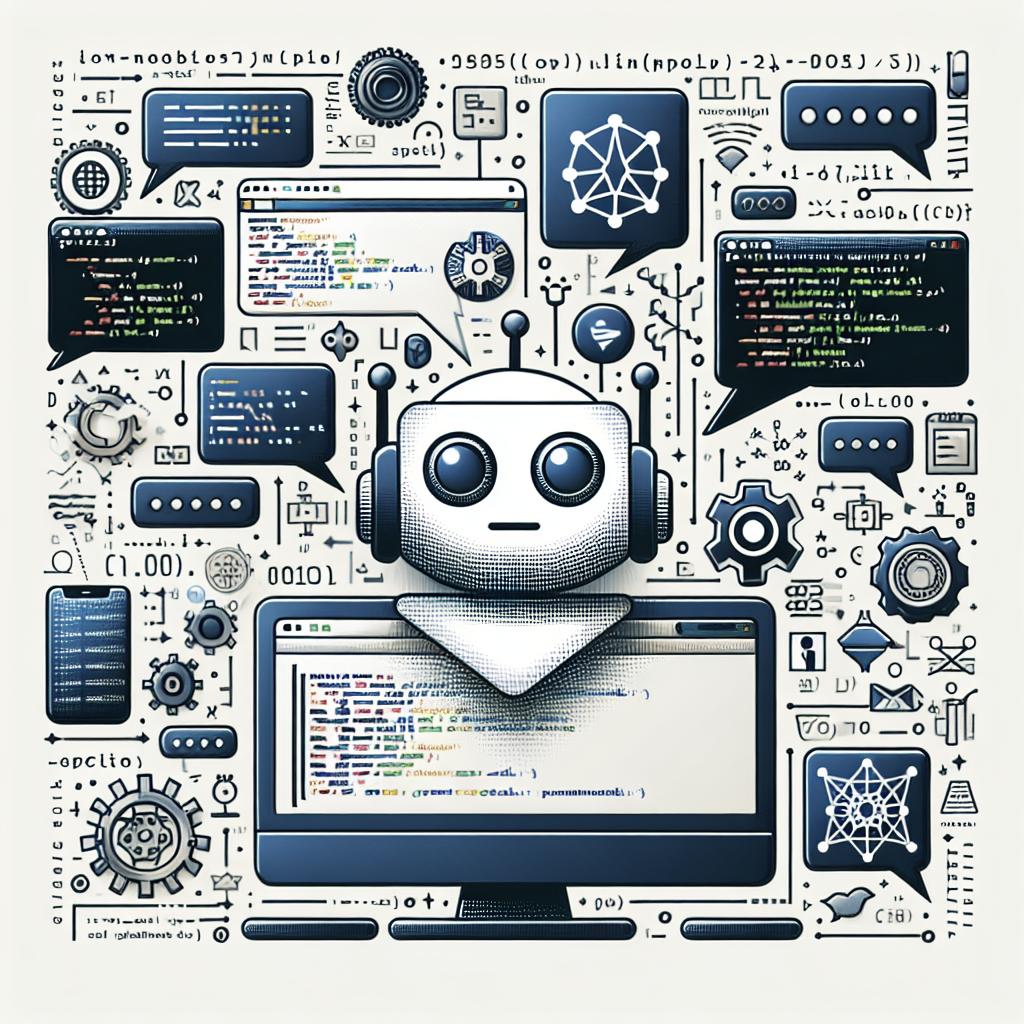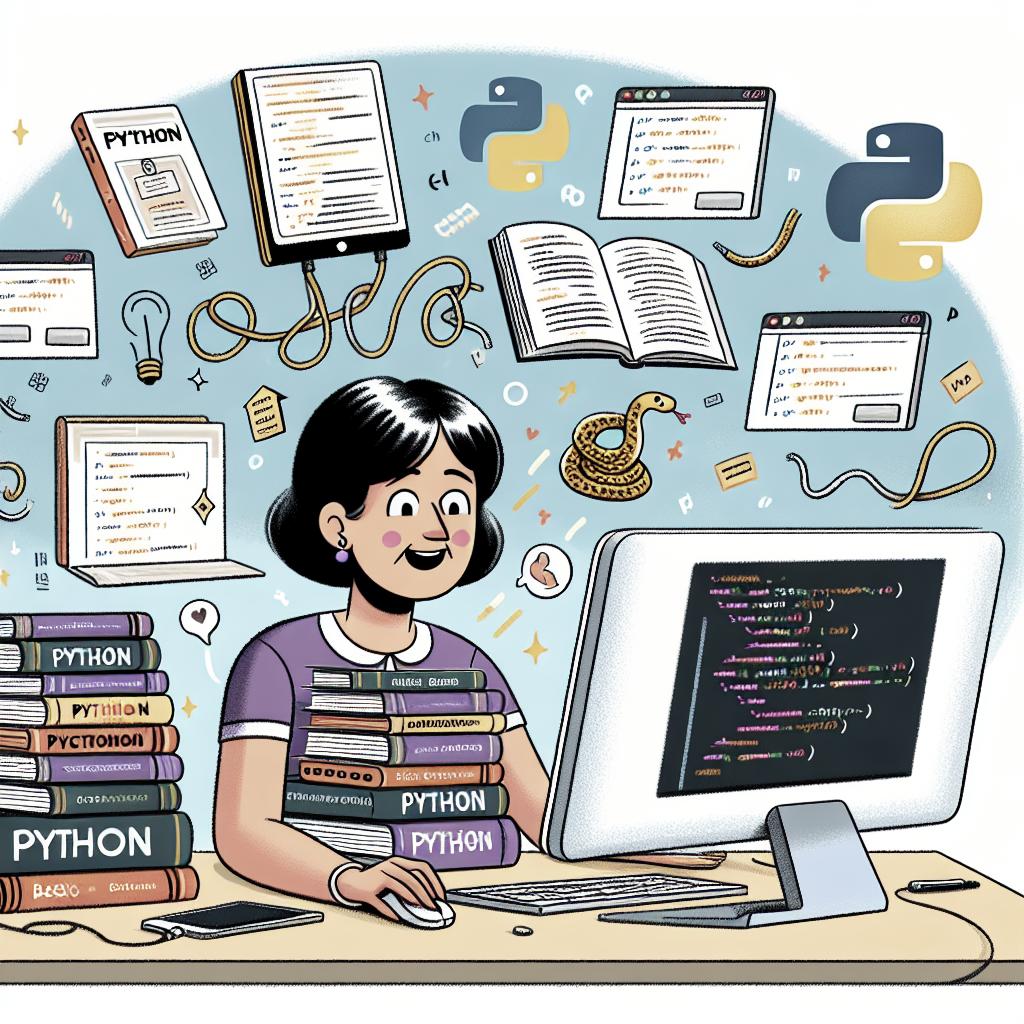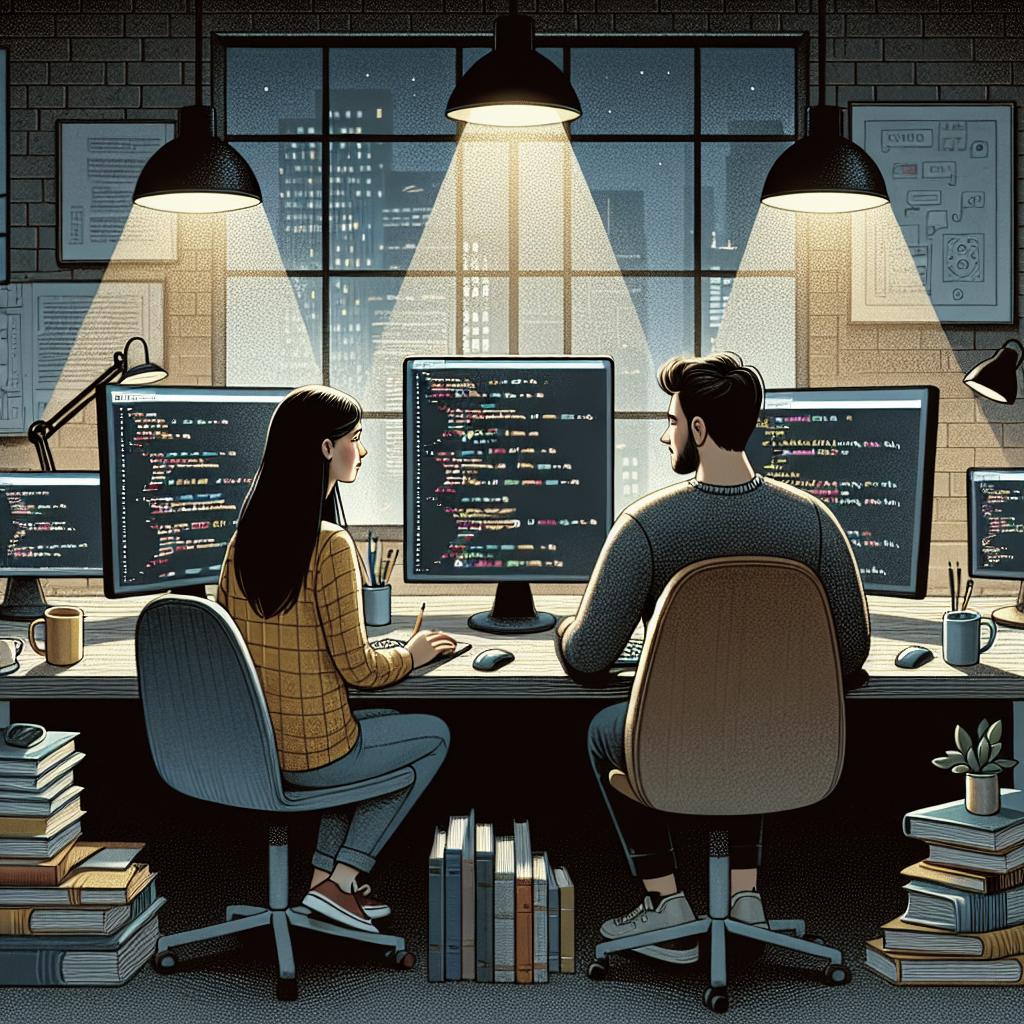“`html
How to Build a Chatbot with Node.js
Building a chatbot can seem daunting, but with the power of Node.js and a structured approach, it’s entirely feasible. This article outlines the step-by-step process of creating a chatbot using Node.js. We’ll explore the prerequisites you need, how to construct a command-line interface (CLI) chatbot, and how to create a full-featured chat application with React and Node.js. By the end, you’ll have a robust understanding of how to merge frontend and backend solutions effectively for AI-driven interactions. Whether you’re a seasoned developer or a curious novice, this guide promises to make the journey both enlightening and manageable.
Prerequisites
Before diving into the creation of a chatbot with Node.js, it’s essential to have a foundational understanding of JavaScript, particularly Node.js. Familiarity with asynchronous programming concepts in JavaScript, including Promises and async/await, will be beneficial. You’ll also need Node.js and npm installed on your machine, as they are crucial for environment setup and package management.
Additionally, having a grasp of RESTful APIs and HTTP methods will enhance your ability to connect the backend services effectively. For the later part of the tutorial, a basic knowledge of React is recommended, as we will use it to create the frontend of our chat application. Don’t worry if you’re not fully comfortable with these technologies yet; this guide is designed to walk you through each component.
How to Create a CLI Chat AI App With Node.js
How to Setup the Project
To start building a CLI Chat AI application, initiate a new Node.js project by creating a project directory. Use the command npm init -y to generate a default package.json file. This file will manage the dependencies and scripts for your project. Next, install necessary packages such as Express, a web application framework for Node.js, which simplifies server-side tasks.
Additionally, install other packages like Body-parser, which helps in parsing incoming request bodies, and any AI libraries or APIs you plan to use, such as OpenAI’s GPT, for AI functionalities. It’s a good practice to also set up a version control system using Git for tracking changes and collaboration purposes.
How to Build a Server
Building the server is pivotal in creating the backbone of your CLI Chat AI App. Start by requiring the Express library and create an instance of an Express application. Define your server port and use Express Middleware for request parsing through body-parser. This setup ensures your server is prepared to handle both GET and POST requests efficiently.
Implement a basic GET route to verify that your server is up and running. By sending a simple response for GET requests at the root endpoint, you can test this setup by running your server using node index.js and accessing http://localhost:{port} in your web browser of choice.
How to Create an Endpoint
Creating an endpoint for your chatbot involves setting up a POST route that handles incoming chat messages. In your app’s main file, utilize an Express POST route to listen for messages, process them through your AI logic, and send back responses. This could involve calling an AI model or API that processes the message and generates a response.
Make sure to handle any exceptions or errors gracefully to maintain a smooth user experience. Logging errors and user interactions will help you monitor the application and understand user behavior for future improvements. As you develop, consider implementing session management if your chatbot will process multiple concurrent users.
How to Create a Chat Application Using React
How to Connect to the Backend from the Frontend
To connect your React front-end application with the Node.js backend, you’ll need to make HTTP requests to the server endpoints created earlier. Begin by creating a new React project using Create-React-App, ensuring you have Node.js and npm installed to facilitate this process.
Use the Fetch API or axios library to handle these requests in React. Set up a form with an input field for user messages and a submit button. On submission, send an HTTP POST request to the backend server, processing the response to update the chat view. This setup will facilitate asynchronous communication between the client and the server, providing instant chat interactions.
How to Combine React and Node.js to Make a Fullstack Chat AI Software
Combining React and Node.js creates a cohesive full-stack solution, balancing frontend interactivity with robust backend functionalities. Start by ensuring your Node.js server and React client are correctly connected. This involves packages like concurrently for running both client and server simultaneously, or CORS middleware for cross-origin requests in development.
Implement features like user authentication, data persistence with databases, and advanced AI functionalities for a more comprehensive application. Varying chat experiences based on user input can enrich interactions, making your AI chatbot more responsive and user-friendly. Such features contribute to higher engagement levels, achieving a seamless, real-time chat experience for users.
Summary of Main Points
| Section | Key Points |
|---|---|
| Prerequisites | Understand JavaScript, Node.js basics, and RESTful APIs; be familiar with git for version control. |
| Creating a CLI Chat AI App | Set up the project using npm, build a server with Express, create a POST endpoint for chat processing. |
| Creating a Chat App Using React | Connect frontend to backend using HTTP requests, handle chat message submissions and display responses. |
| Combining React and Node.js | Create a full stack solution, integrate advanced features like user authentication and real-time interactions. |
“`