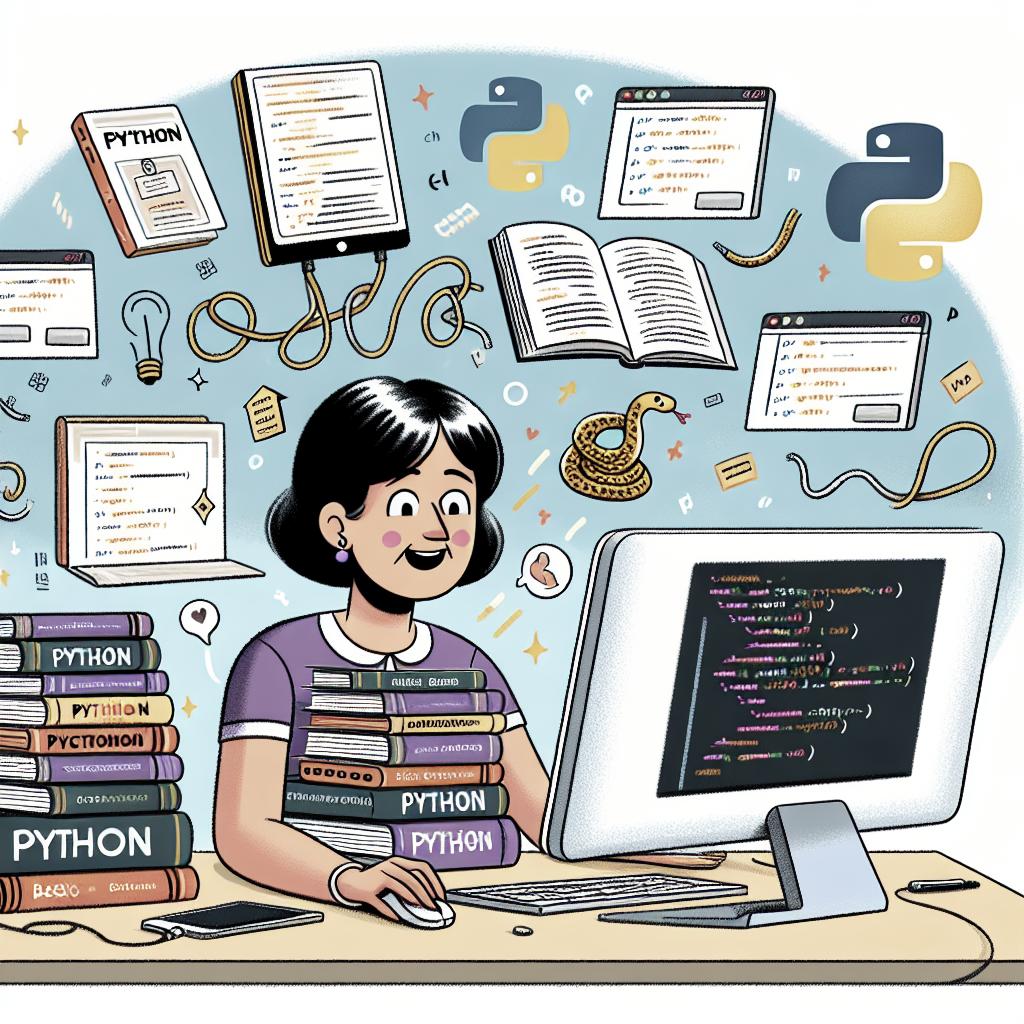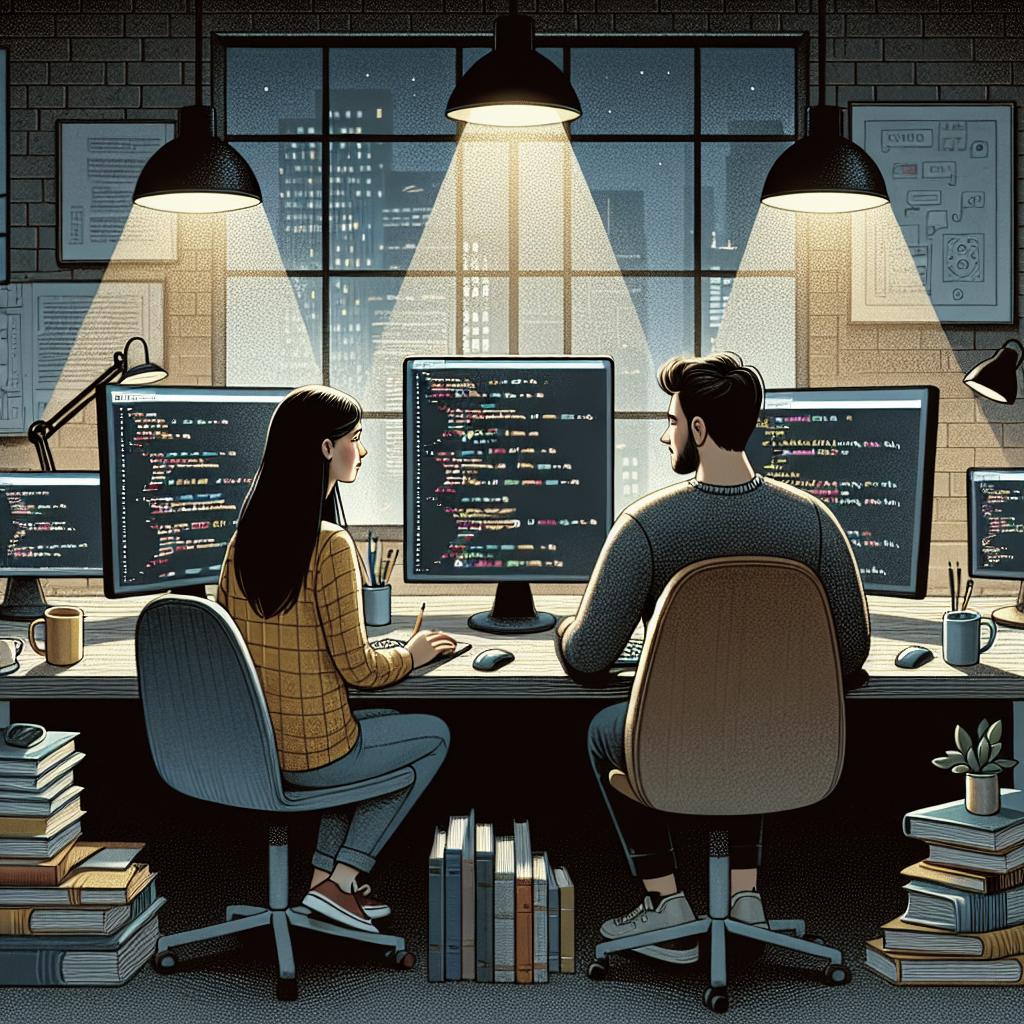“`html
How to Debug Code Efficiently
Debugging is a crucial part of the coding process, helping developers identify and fix errors in their applications. This article provides a comprehensive guide on efficiently debugging code. We’ll discuss various types of errors, including logical, syntax, and runtime errors, and explore practical techniques such as using print statements and breakpoints. You’ll learn how to avoid common pitfalls, maintain composure, and utilize resources like Google and peer discussions. Whether you’re a beginner or an experienced coder, these debugging strategies can enhance your problem-solving skills and boost your productivity. Let’s delve into the intricacies of debugging and ensure our code runs smoothly.
Is The Error in The Code or in The Coder?
The first step in debugging is recognizing the source of the problem. Sometimes, the issue lies not with the code itself but with the coder’s understanding of the problem domain or technology stack. It’s crucial to take a step back and review the logic behind the code.
Consider asking yourself if there might be something you’ve overlooked, such as an unnoticed assumption or a misunderstanding of the problem statement or algorithm. Taking responsibility to ensure that your understanding matches the requirements may unlock the breakthrough needed to resolve issues.
Logical Errors
Logical errors occur when the code executes without crashing but delivers unexpected results. These errors are often due to flawed algorithms or incorrect logic that doesn’t match the program’s specifications.
To tackle logical errors, a thorough understanding of the program’s flow and expected outcomes is essential. Reviewing the logic step-by-step and using flowcharts or pseudocode may provide clarity in detecting where things go awry.
Syntax Errors
Syntax errors are common for new developers and happen when the code violates the language’s grammar rules. These are typically caused by typos, missing punctuation, or misused language constructs.
Modern Integrated Development Environments (IDEs) generally highlight syntax errors, making them relatively simple to spot and fix. Paying attention to these prompts and ensuring familiarity with language syntax can reduce such errors.
Compilation Errors
Compilation errors prevent code from converting into executable programs. They can be related to syntax issues, missing libraries, or mismatched types and occur at compile time, rather than during program execution.
To solve compilation errors, carefully review compiler messages. Compilers often provide insights into where the error is and what may be causing it, aiding your debugging process.
Runtime Errors
Runtime errors appear during program execution and can result in program crashes or unexpected behavior. These errors can stem from illegal operations such as division by zero or accessing invalid memory.
Anticipating potential causes of runtime errors and incorporating error-handling techniques can help prevent them. Testing code paths thoroughly will ensure that unintended actions are caught before deployment.
Arithmetic Errors
Arithmetic errors result from incorrect calculations, leading to inaccurate program output or crashes. These may include issues such as overflow, underflow, or loss of precision.
Closely examining the mathematical logic in your code, especially loops and iterations, and ensuring that your calculations respect the limits of the data types you’re using is vital to mitigating arithmetic errors.
Resource Errors
Resource errors relate to the misuse or depletion of system resources such as memory leaks and exhausting file handles. These often lead to sluggish performance or system crashes.
Resource management through closing streams, releasing memory, and utilizing tools like profilers and monitoring systems helps developers detect and fix resource-related issues.
Interface Errors
Interface errors happen when different parts of a program or software components fail to communicate correctly. Misconfigured APIs or incorrect parameter types might lead to such errors.
Understanding the interaction points within your application and the specifications of each interface can prevent and resolve interface errors effectively.
Print Statements
Using print statements is a simple yet effective debugging technique. By printing variables and program checkpoints, developers can trace the flow of execution and values throughout a program.
Although regarded as basic, print statements can provide invaluable insights into complex systems, helping to identify where the code deviates from expected behavior.
Breakpoints
Breakpoints allow developers to halt program execution at specific points, enabling them to inspect current states and variable values. This technique is especially useful for stepping through code to understand its behavior.
Leveraging built-in debugging tools in IDEs for setting and managing breakpoints can greatly enhance debugging efficiency, providing a window into the program’s operation.
Fix The Problem, Don’t Blame
When debugging, it’s easy to fall into the blame game, either towards oneself or external libraries. However, emotions don’t solve errors. Focus on solving the problem, not attributing blame.
This mindset shift can improve decision-making, drawing attention to actionable steps for resolving the issue and embedding a culture of learning from mistakes.
Don’t Panic
Encountering bugs can be overwhelming, but maintaining composure is crucial. Panic leads to rash decisions and frequent oversights. Keeping calm allows for systematic troubleshooting.
Practicing techniques such as taking breaks, seeking second opinions, or pausing to reassess the problem can keep frustration at bay and restore clarity.
Do not Waste Time on a Silly Bug
Spending excessive time on minor issues can detract from more significant tasks. Recognize when a bug is inconsequential and adjust priorities accordingly.
Developing the skill to identify low-impact bugs and manage time effectively is vital for maintaining productivity and meeting project deadlines.
The World Keeps on Turning
Remember that bugs are an inevitable part of programming and that they shouldn’t define your coding journey. Accepting this perspective encourages a healthy approach to debugging.
Embracing imperfection and understanding that each challenge contributes to growth can motivate you to persist regardless of setbacks.
Start Point
When debugging, defining a clear starting point is important. It helps to narrow down where things are breaking and leads to a more structured approach to problem-solving.
This starting point might be based on recent code changes, error logs, or specific user inputs that seem to trigger issues, providing an anchor for investigation.
Make it Reproducible
A bug you can’t replicate is a bug you can’t fix. Before diving into code, gather information to reproduce the error reliably. This ensures that you’re solving the right problem.
By documenting steps to replicate the issue, you not only aid your debugging process but also create valuable resources for team members who might encounter similar issues.
Read and Understand The Error Message
Error messages, while sometimes cryptic, often contain keys to resolving bugs. Paying attention to these messages can guide you towards understanding what went wrong.
Taking the time to decipher error messages and gathering context from them can prevent wasted efforts on misguided assumptions, leading to quicker resolutions.
Talk to the rubber duck
The concept of rubber duck debugging involves explaining your code and problem to an inanimate object. This technique forces you to articulate your issue clearly, often revealing overlooked elements.
By stepping back and verbalizing your thought process, you can gain new perspectives and potential solutions, even in the absence of feedback from another person.
Divide & Conquer
Simplifying a problem by dividing it into smaller, manageable parts can ease the debugging process. Isolating sections of code helps to pinpoint the exact location of the bug.
Applying divide & conquer tactics in debugging aligns with efficient problem-solving principles by reducing the complexity of identifying and correcting errors.
Test to Code
Testing should be integral to development, not an afterthought. Writing tests alongside code helps catch errors early and ensures that components function as intended.
Incorporating automated testing frameworks can foster a more robust codebase by continuously validating the program against predetermined scenarios.
Google it
Search engines are invaluable allies in debugging. Chances are, someone else has encountered a similar issue and shared their solution online.
With a well-crafted search query, you can access forums, documentation, and community insights, potentially finding solutions or creative workarounds.
DON’T Get Stuck, Ask!
Stubbornness can be a detriment to efficient debugging. When you’ve exhausted your skills, seeking help from colleagues or online communities can provide fresh perspectives.
Not only does collaboration enhance learning, but it also fosters knowledge sharing, benefiting not just your project but the broader coding community.
References
As you build your debugging toolkit, make use of various resources. Books on programming, online courses, and community forums can deepen your understanding and expand your skill set.
Continual learning from reliable sources ensures that you remain adaptable and effective in the face of new challenges and evolving technologies.
Summary of Main Points
| Debugging Strategy | Description |
|---|---|
| Identify the Source | Understand if the error lies in the code logic or coder interpretation. |
| Types of Errors | Distinguish between logical, syntax, compilation, and runtime errors, among others. |
| Tools & Techniques | Utilize print statements, breakpoints, and divide the problem. |
| Mindset | Focus on problem-solving, stay calm, and prioritize tasks. |
| Ask & Research | Consult peers, search online solutions, and reference material. |
“`