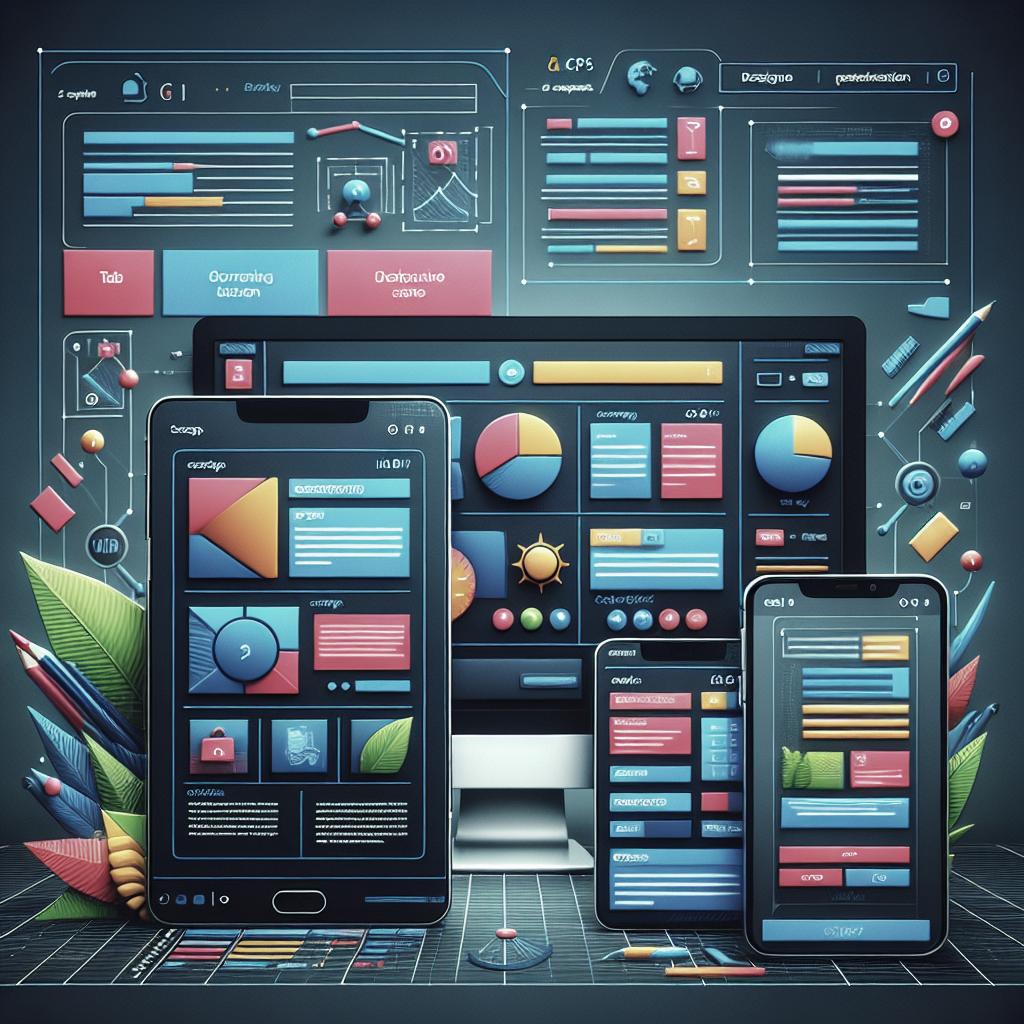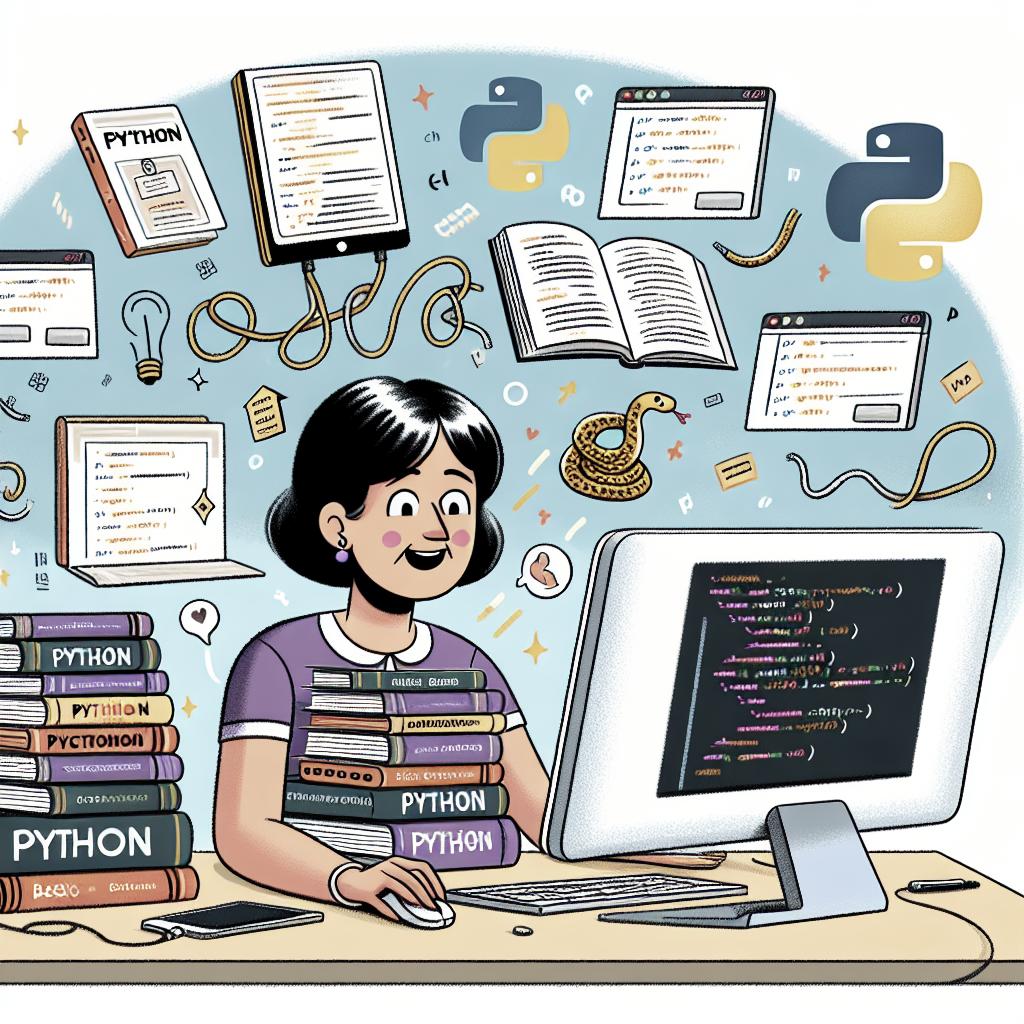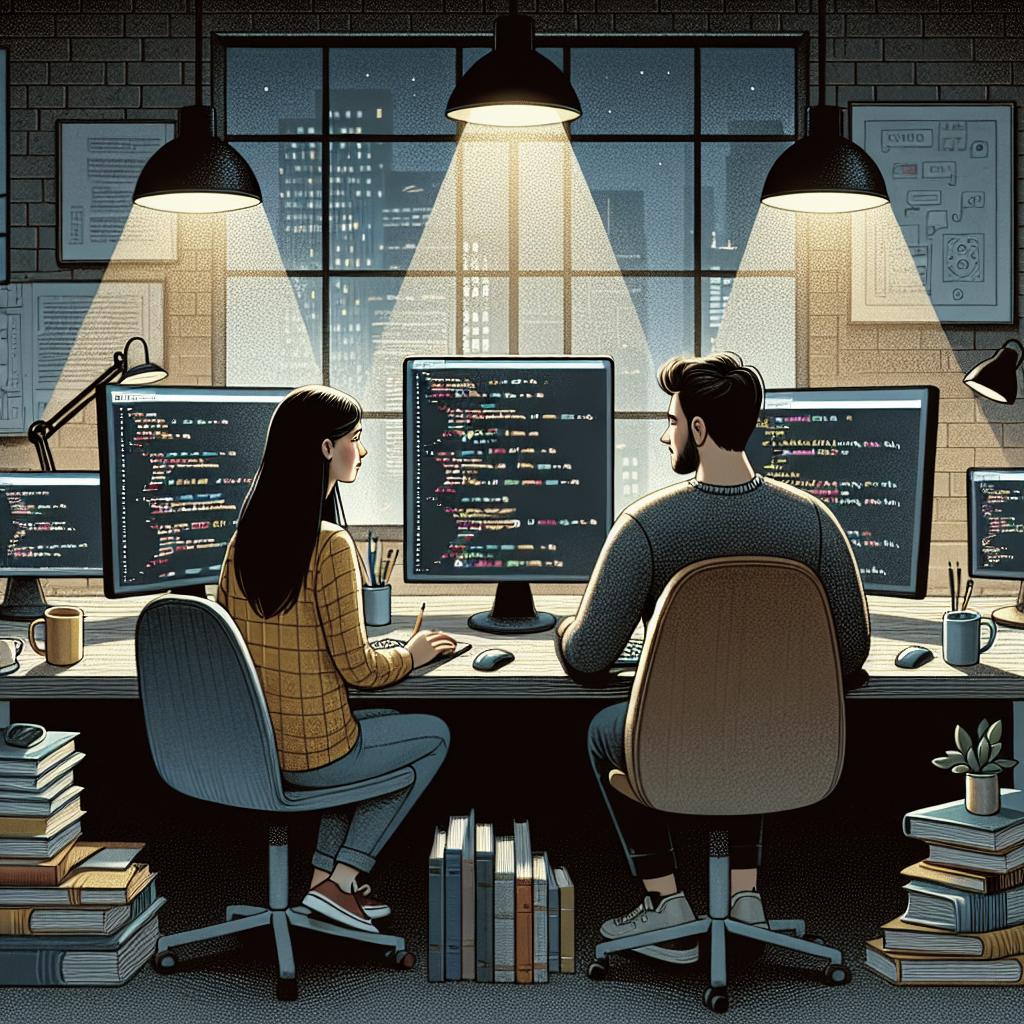“`html
Creating Responsive Web Designs: A Comprehensive Guide
In the ever-evolving landscape of web development, creating responsive designs is more crucial than ever. In this guide, we will explore the foundations and techniques that make web designs adaptable to different device screen sizes and orientations. From the history of mobile web design to the intricacies of media queries and cutting-edge layout technologies, our goal is to equip you with the knowledge to create websites that offer a seamless user experience across all devices. Additionally, we’ll cover best practices for responsive images, typography, and the importance of the viewport meta tag. Let’s delve into the intricacies of responsive web design and discover ways to enhance your development skills.
Precursor to responsive design: mobile web design
The early days of mobile web design marked a pivotal shift in how developers approached web creation. Initially, websites were designed with desktop users in mind, leading to non-optimized experiences when viewed on smaller screens. To address this, mobile web design emerged as a solution, focusing specifically on tailoring websites for mobile device users.
While creating separate mobile and desktop versions of a site was a step forward, it presented challenges such as increased maintenance and inconsistent user experiences. Developers quickly realized that having multiple site versions was inefficient and cumbersome, paving the way for a unified approach to web design that could dynamically adapt to different device sizes.
Introducing responsive web design
Responsive web design (RWD) revolutionized web development by providing a single, flexible solution that adapts to various screen sizes and orientations. Coined by Ethan Marcotte in 2010, the approach uses fluid grids, flexible images, and media queries to ensure that a website maintains usability and aesthetics across devices.
RWD is built on the principle of designing websites that automatically respond to the user’s environment. Rather than creating static layouts, developers must consider how each element will behave on small, medium, and large screens, ensuring consistency in functionality and design on any device.
Media Queries
Media queries are a cornerstone of responsive web design, allowing developers to apply specific styles based on the characteristics of a device. At their core, media queries enable the implementation of different CSS rules depending on the screen size, resolution, and orientation, ensuring that a website adapts to the diverse array of user environments.
Using media queries, developers can define breakpoints, which are the specific screen sizes at which the layout of a website changes. These breakpoints act as pathways that guide the design adjustments and ensure a seamless transition for users as they switch between devices.
Responsive layout technologies
Multicol
The multicolumn layout, often known as Multicol, is a CSS property that allows content to be divided into columns without altering the document’s HTML structure. It’s a useful tool for creating newspaper-style layouts, adjusting the number of columns according to the available screen width.
This technology is particularly effective when designing text-heavy pages, ensuring that content is readable and visually appealing across different screen sizes. Developers can set column widths, gaps, and rules to dynamically alter content presentation based on the viewport dimensions.
Flexbox
Flexbox, or the Flexible Box Layout Module, provides an efficient way to layout, align, and distribute space among items within a container. It is particularly adept at accommodating items that change in size, such as dynamic content or lists.
This layout approach is crucial for developing responsive websites, as it allows for items to automatically adjust their size and position within the container. This makes it a preferred choice for creating responsive navigation bars, grids, and elements that need to consistently maintain order and alignment on various screen sizes.
CSS Grid
The CSS Grid Layout is a powerful system for creating two-dimensional designs on the web. It offers a grid-based solution that provides developers much greater control over layout compared to flexbox, making it ideal for intricate designs or layouts that require precise alignment.
By using grid areas, lines, and tracks, developers can create highly structured and responsive layouts, supporting the organization of content in a variety of configurations. The CSS Grid’s adaptability ensures complex designs render effectively, regardless of the device used to view them.
Responsive images/media
Images and media are critical components of web pages, but they pose unique challenges in responsive design. Responsive media ensures that these elements adjust gracefully across different devices, preventing slow load times and distorted visuals.
Techniques such as the srcset attribute, serving different image sizes based on the user’s device, and the picture element, allowing different images for various media conditions, ensure that visuals remain clear and optimized. Aligning media to the requirements of different devices is essential for maintaining performance and user satisfaction.
Responsive typography
Typography plays a pivotal role in user experience, dictating readability and accessibility on a webpage. Responsive typography ensures that text scales seamlessly across devices, maintaining legibility and comfort for all users.
Using media queries for responsive typography
Media queries facilitate responsive typography by allowing developers to adjust font sizes and line heights based on specific breakpoints. By setting different font sizes for different devices, content remains readable without requiring constant zoom or adjustment by the user.
This method enables the design to cater to diverse viewing environments, ensuring that text is always appropriately proportioned to the screen size and enhancing overall web accessibility.
Using viewport units for responsive typography
Viewport units, such as vw and vh , offer another approach to responsive typography. These units calculate size relative to the viewport dimensions, making them an excellent choice for scalable and versatile text.
By employing viewport units, developers enable text to resize automatically based on the device’s width or height, accommodating the needs of users regardless of the type of device they are using. This flexibility is crucial to maintaining a harmonious balance between aesthetics and functionality.
The viewport meta tag
The viewport meta tag is an essential element for ensuring a website’s responsiveness. By instructing the browser on how to control the page’s dimensions and scaling, it plays a vital role in achieving optimal rendering on different devices.
This tag ensures a website doesn’t appear distorted or misaligned by setting scaling declarations like initial scale, minimum scale, and maximum scale. Correct implementation of the viewport meta tag is fundamental for maintaining a coherent and user-friendly design across all devices.
Summary
Responsive web design stands as a cornerstone of modern web development, enabling websites to deliver consistent, high-quality experiences across myriad devices. From the foundational methods of mobile web design to the advanced tools and techniques afforded by CSS Grid, Flexbox, and media queries, developers today have an impressive toolkit for crafting versatile websites.
Innovations such as responsive media and typography ensure that visuals and text remain calibrated for a variety of screen sizes and orientations, contributing to a seamless user journey. The strategic implementation of essential components like the viewport meta tag further ensures clarity and coherence in web presentations.
See also
If you’re interested in expanding your knowledge beyond responsive design, consider exploring other aspects of web development and design, such as accessibility, performance optimization, and advanced CSS techniques. These subjects complement the principles of responsive design and offer a comprehensive understanding of modern web development practices.
“`