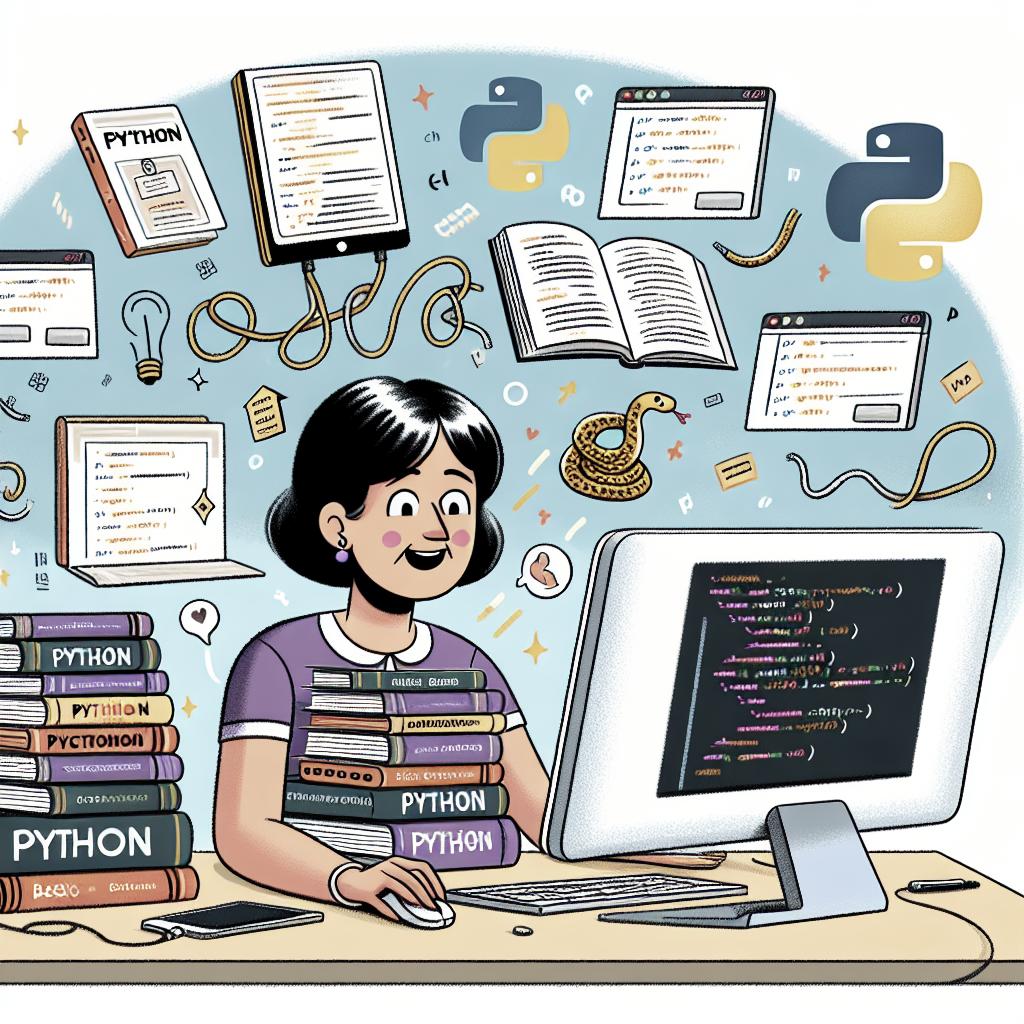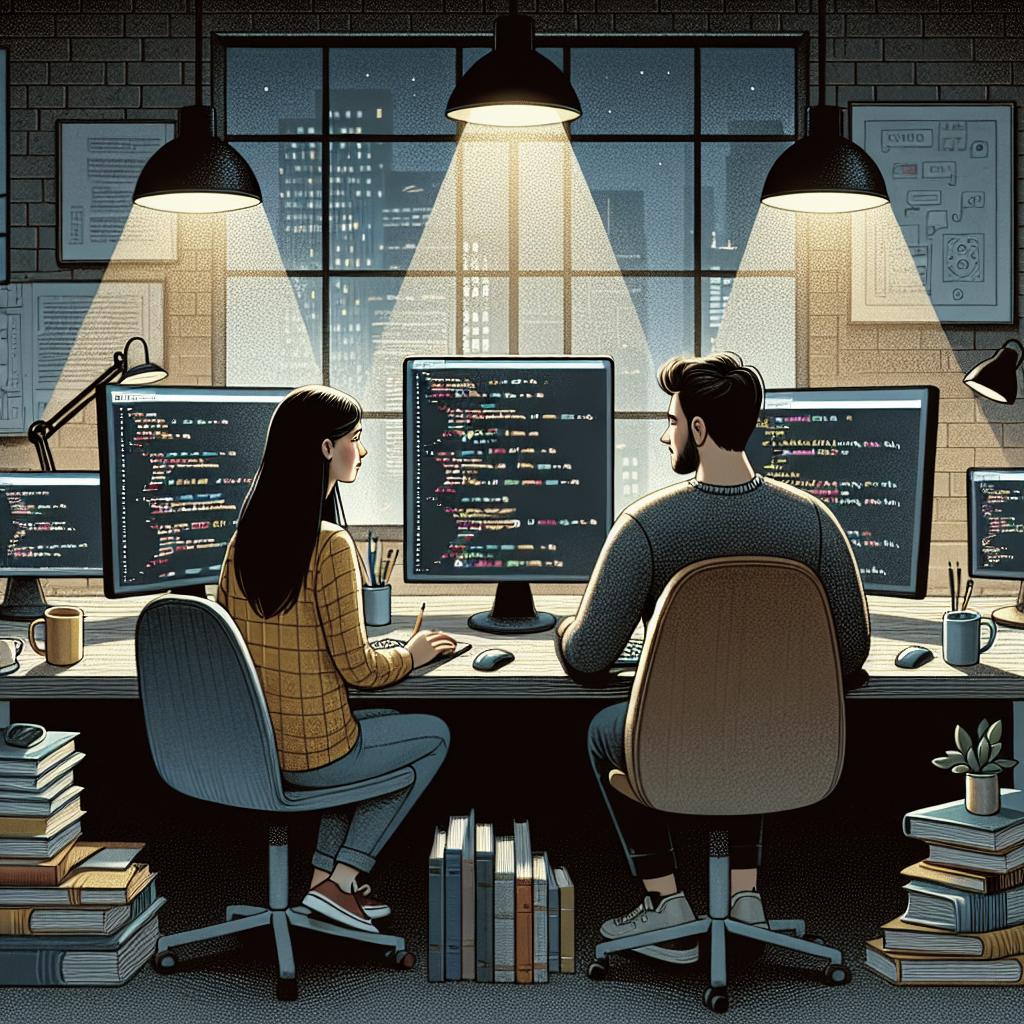“`html
The Elements of an Effective User Interface
In today’s digital world, the user interface (UI) plays a crucial role in determining the success of any digital product. This blog post delves into the essential elements of an effective UI, starting with an understanding of what UI design entails and why it is important. We explore the roles of UI designers, the crucial elements of user interfaces, and the tools that aid in the design process. Additionally, we delve into the principles that underlie good UI design and the patterns used by successful designs. Finally, we discuss the importance of responsive UI design, culminating in a summary table for quick insights. Whether you’re an aspiring UI designer or a tech enthusiast, understanding these facets can greatly enhance your perspective on digital interactions.
1. What is UI design, and why is it important?
UI design, or User Interface design, refers to the process of creating interfaces in software or computerized devices with a focus on looks or style. Designers aim to create interfaces which users find easy to use and pleasurable. UI design is important because the interface is the user’s access point into the functionality of the product. It ensures that anyone can use the product, regardless of their technological know-how.
The significance of UI design extends beyond mere aesthetics; it’s about functionality and accessibility. A well-designed UI can enhance user engagement and satisfaction, leading to increased product adoption and success. Poor UI, on the other hand, can result in frustration, reduced usage, and a negative perception of the product.
2. What does a UI designer do?
A UI designer is responsible for translating complex designs and interfaces into visually appealing and user-friendly screens. They work closely with UX designers, developers, and product managers to create cohesive and intuitive designs that facilitate user interaction with the interface. Their role involves prototyping, designing graphic elements, and navigating the constraints of various digital platforms.
In addition to design skills, UI designers must have a keen understanding of user behavior and market trends. They conduct research and testing to validate design concepts and ensure that the interfaces align with users’ needs. UI designers also maintain consistency across the product’s design, ensuring that the final output adheres to the brand’s vision and guidelines.
3. What is a user interface?
A user interface is the means through which a user interacts with a software application or device. A good interface facilitates smooth interaction between the user and the system, often incorporating elements like buttons, menus, icons, and alerts. Its design aims to be intuitive, allowing users to navigate and use functionalities with ease.
User interfaces can be graphical (GUI) or text-based, depending on the application’s complexity and intended user base. Regardless of form, an effective UI provides visual feedback to user actions and should be responsive to mimic real-world interactions as closely as possible.
4. What are some of the most important elements of a user interface?
Input Controls
Input controls are the interactive components that allow users to input data into the system, including buttons, text fields, checkboxes, radio buttons, drop-down lists, and toggles. Designing these elements requires ensuring they are accessible and comprehensible.
For instance, buttons should be clearly labeled with their function, and fields should provide placeholders or hints to guide users in entering data accurately. Effective input controls prevent errors and enhance the user experience.
Navigation Components
Navigation components help users find their way around the interface. Key elements include menus, breadcrumbs, sliders, search boxes, and pagination. A well-designed navigation system presents information hierarchy in a structured way, allowing users to easily access desired functionalities.
A consistent and straightforward navigation scheme reduces cognitive load and enhances user engagement by helping users feel in control of their experience.
Informational Components
Informational components provide feedback and context to users, facilitating effective interaction. This encompasses notifications, progress bars, tooltips, and message boxes. These elements communicate status updates, prompt actions, or clarify functionality, aiding in user comprehension.
For example, progress bars give visual feedback on the completion status of tasks, while tooltips offer added information to aid understanding of icon functionalities, ensuring users are never left guessing during interaction.
Containers
Containers organize content and group related elements while establishing a clear layout for the interface. This can include cards, accordions, tabs, and modal windows, each serving to neatly compartmentalize information.
Containers ensure that information is presented cleanly and logically. By grouping related elements, they improve navigation and help maintain focus, providing clarity and precision in guiding user tasks.
5. What are some of the best user interface design tools?
Sketch
Sketch is popular among UI designers for its intuitive interface and powerful features. It’s tailored for designing web and mobile interfaces, providing a range of vector creation and editing tools, templated elements, and a repository of plugins for ease.
The real strength of Sketch lies in its collaborative nature; it allows multiple designers to work seamlessly on a project while reviewing and iterating on designs efficiently.
Figma
Figma has rapidly risen as a leading design tool due to its robust collaborative capabilities and browser-based platform, which ensures accessibility across devices. Designers can collaborate in real-time, making it ideal for teams.
Its versatility allows for rapid prototyping with animated transitions, and its extensive library of plugins and design assets accelerates the design process and helps maintain consistency across projects.
Balsamiq
Balsamiq specializes in wireframing, offering a simple drag-and-drop interface to map out and mock up user interfaces quickly. Its emphasis on low fidelity design makes it an excellent choice for brainstorming and early-stage prototype iteration.
This tool focuses on simplicity, offering easy integration into various project management tools, enhancing its utility in ideation and collaboration phases.
6. What are the principles of good UI design?
Minimize cognitive load
Reducing cognitive load is about making interfaces as intuitive as possible, ensuring users can comprehend and interact with ease. Designers strive to present information logically while avoiding overwhelming users with excessive choices or complex navigation.
Organizing tasks into manageable steps, using familiar design patterns, and offering guidance minimizes effort, improving user satisfaction and product usability.
Consistency is key
Consistency in UI design means maintaining uniform visual and functional elements throughout the product. Using standardized colors, typography, and button styles aids users in predicting interaction outcomes, building familiarity.
A consistent interface reduces learning time for users and enhances the perceived reliability and professionalism of the product, creating cohesive experiences.
Clarity over complexity
A clear user interface is prioritized over a complex one that could lead to user confusion. Each element should have a defined purpose, contributing to the utility of the system and preventing unnecessary distractions.
This achieved clarity informs users’ intuitions, directing them naturally toward desired outcomes without overloading them with information.
Keep the user in control
Good UI design gives users a sense of control over their interactions, allowing flexibility and the capability to reverse actions where necessary. Features like clearly visible navigation, the ability to undo actions, and visible system status contribute to user control.
This empowerment cultivates trust, encouraging users to explore and interact with the interface freely and confidently.
Good UI design is invisible!
Successful UI design often goes unnoticed, seamlessly integrating into the user workflow without demanding attention. A transparent design allows users to focus primarily on their tasks without discerning the interface.
This “invisibility” stems from familiarity, efficiency, and the system’s ability to anticipate user needs. Such an interface becomes a natural extension of the user’s actions and intentions.
7. What is responsive UI design?
Responsive UI design refers to creating interfaces that adapt and render optimally across a variety of devices and screen sizes. With the increasing trend of accessing information through multiple platforms, responsive design ensures a consistent experience.
In practice, this involves flexible grid layouts, images, and CSS media queries, allowing the interface to adjust accordingly. A responsive UI design caters to mobile, tablet, and desktop users, broadening the accessibility and reach of a product.
8. What are UI design patterns?
UI design patterns are reusable solutions to common problems that occur within a specific context of UI design. They offer a structured approach to solving recurring design challenges, fostering consistency across products.
Examples include navigation tabs, search boxes, and infinite scrolls used to streamline user interaction. Leveraging these patterns expedites design processes while reinforcing predictability and usability for users.
9. Future Prospects
The future of UI design lies in building interactions that are intuitive, accessible, and engaging. By focusing on core design principles, harnessing the right tools, and understanding the user, designers can create interfaces that resonate and facilitate smooth digital experiences.
| Aspect | Description |
|---|---|
| UI Design | Creating interfaces with focus on ease of use and aesthetics. |
| Role of UI Designer | Translates complex designs into user-friendly interfaces. |
| User Interface | Mediator for user interaction with software and devices. |
| UI Elements | Includes input controls, navigation, informational components, containers. |
| Design Tools | Sketch, Figma, Balsamiq are prominent for UI development. |
| Design Principles | Aim for minimizing cognitive load, consistency, clarity, user control, invisibility. |
| Responsive Design | Ensures UI works seamlessly across different devices and screens. |
| UI Design Patterns | Reusable solutions to common design challenges. |
“`