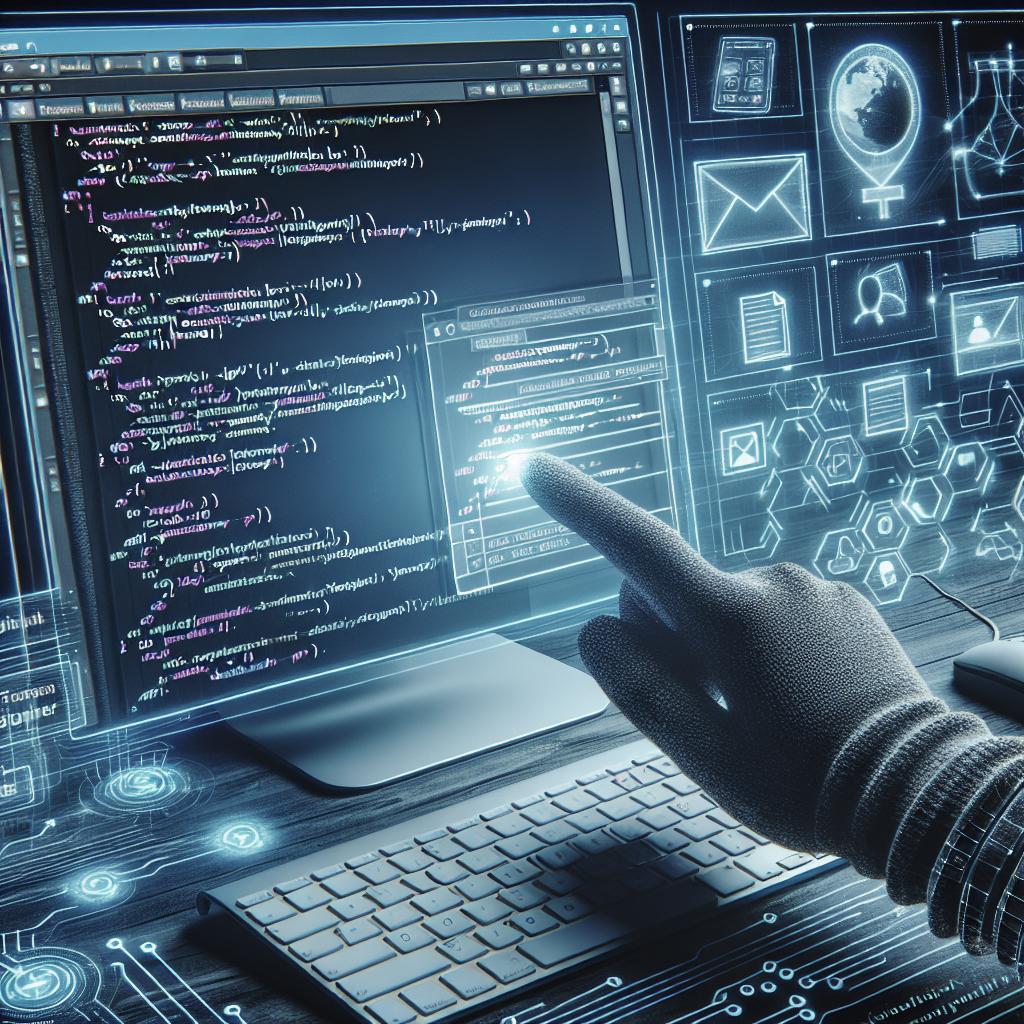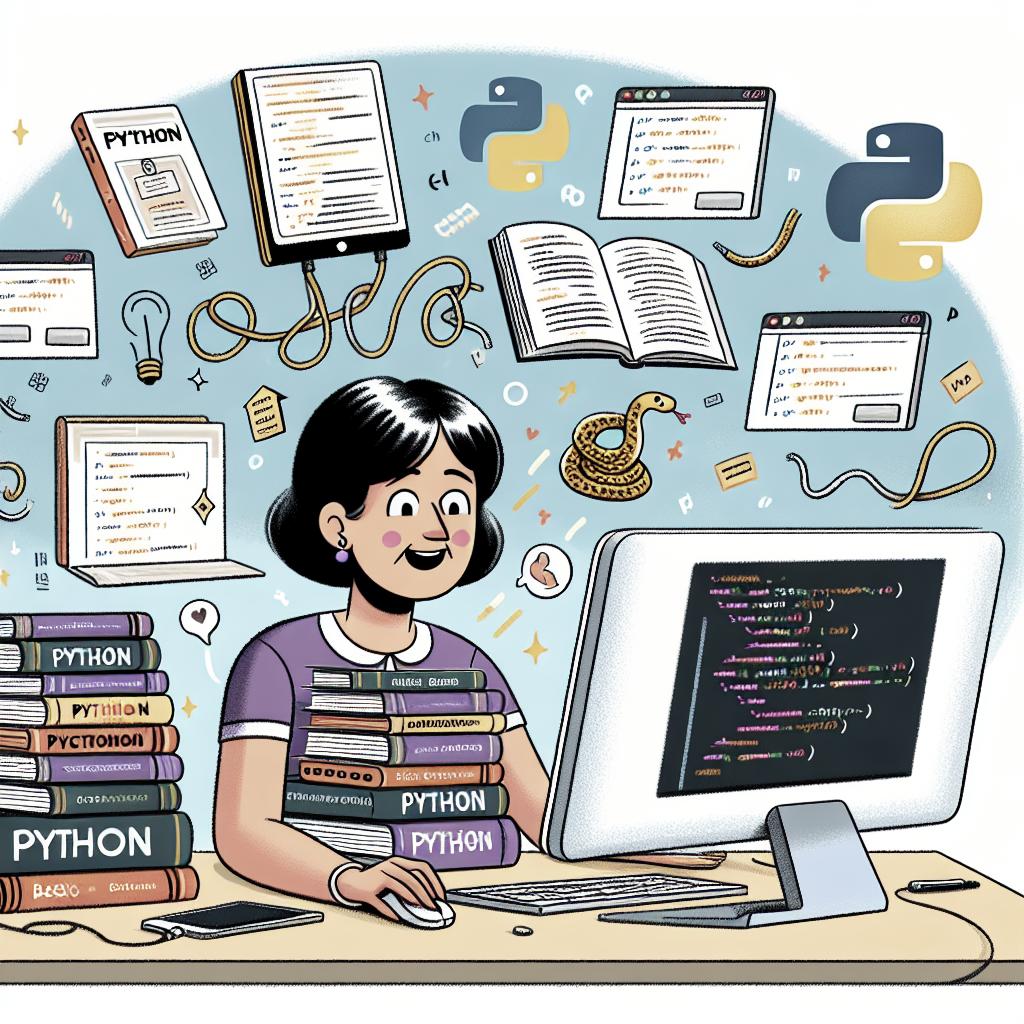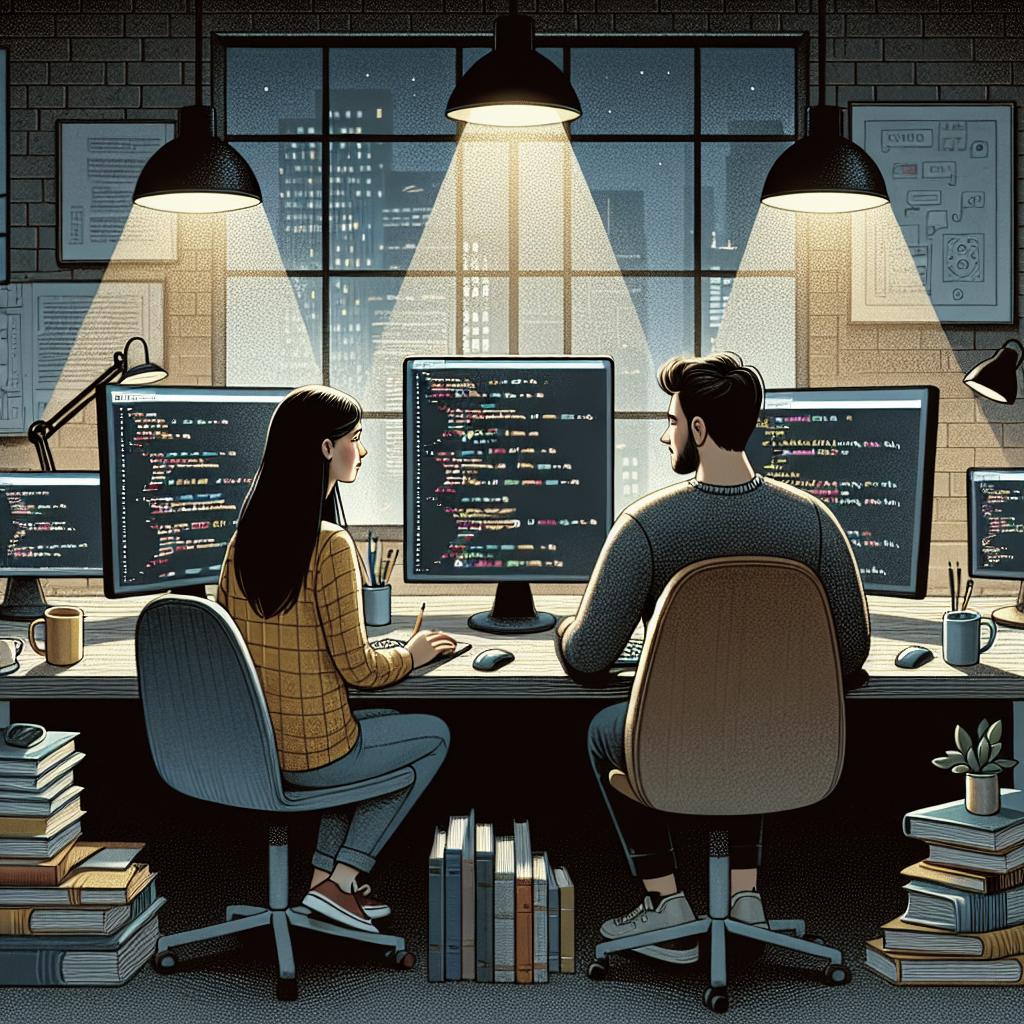“`html
How to Create Interactive Websites with JavaScript
JavaScript is a powerful tool that can transform static web pages into dynamic, interactive experiences. In this blog post, you’ll learn the fundamental techniques for integrating JavaScript into your websites to engage users and enhance functionality. We’ll begin by exploring basic interactivity features and then delve into more advanced topics. Additionally, we’ll highlight important points to remember and offer extra resources for your learning journey. Whether you prefer reading through the text or watching a complementary video, this guide has you covered with multiple learning formats.
Learn how to use JS to make static websites interactive
JavaScript is at the heart of creating interactive elements on websites. At its basic level, JavaScript enables you to manipulate HTML and CSS elements, creating functionality that can respond to user actions like clicks and key presses. To get started, familiarize yourself with the Document Object Model (DOM) and learn how to select and modify elements. By understanding these fundamentals, you can begin adding simple interactions such as displaying alerts or changing styles dynamically.
Beyond basic functionality, JavaScript allows the implementation of more sophisticated features. For example, you can use JavaScript to validate forms in real-time, ensuring users input data correctly. Additionally, JavaScript can be employed to create animations and effects, enhancing the user’s experience. By utilizing libraries and frameworks like jQuery or React.js, you can further streamline the process of adding complex interactivity to your projects.
As you advance, consider integrating APIs to pull in dynamic content from external sources, or explore how asynchronous JavaScript and XML (AJAX) can improve the user experience by loading content in the background without refreshing the page. These more advanced techniques and functionalities can help keep users engaged by providing seamless and efficient interactions.
Read the article or watch the video!
Learning styles vary, and while some may find reading tutorials more effective, others may grasp concepts better through visual and auditory means. Our team has created an informative video that accompanies this blog post. The video walks through the same topics, offering coding demonstrations and real-world examples of how JavaScript can be used to add interactivity to websites.
If you prefer written text, this article provides in-depth descriptions and coding snippets, allowing you to proceed at your own pace. Bookmark this page for a handy reference as you practice implementing JavaScript in your projects. Each approach, whether video-based or text-based, is designed to provide flexibility and accommodate different learning preferences.
Combining both methods can reinforce your learning effectively. Watch the video to visualize concepts, then refer back to the article for detailed explanations or code samples as necessary. Whichever route you choose, both resources are structured to guide you through transforming your static webpages with interactive elements.
Things to Remember:
While diving into JavaScript, there are important things to keep in mind. First, JavaScript runs on the client side, meaning it executes within the user’s browser. This can lead to differences in how features appear or function across different browsers. Make sure to test your interactive features in various browsers to ensure a consistent experience for all users.
Another crucial factor is understanding the asynchronous nature of JavaScript. Operations like fetching data from servers or waiting for user input are often handled asynchronously, which can impact the flow of your code. Familiarize yourself with JavaScript Promises and async/await syntax to manage these asynchronous operations effectively.
Lastly, remember that robust interactivity should never compromise accessibility. Design with accessibility in mind by ensuring that interactive elements are usable with screen readers and keyboard navigation. This ensures that all users, regardless of ability, can experience your website as intended.
Plus a Little Extra:
Beyond the basics of JavaScript interactivity, expanding your toolkit with additional resources and techniques can be highly beneficial. For instance, consider experimenting with frameworks like Vue.js or Angular for building even more dynamic applications. These frameworks provide a structured approach to creating complex interactive web experiences.
Stay updated with the latest ECMAScript (ES) standards to harness new features that can simplify your code and add powerful capabilities. Engage with the broader community by participating in online forums, attending workshops, or contributing to open-source projects to refine your skills and stay informed about cutting-edge practices.
Lastly, practice is key. Undertake side projects, contribute to open-source communities, or collaborate with peers to apply your skills in real-world scenarios. The diverse applications of JavaScript mean there are endless opportunities to expand your capabilities and bring innovative ideas to life.
Summary of Main Points:
| Section | Content |
|---|---|
| Learn how to use JS to make static websites interactive | Introduction to using JavaScript for interactivity, manipulating DOM elements, and adding features like form validation and animations. |
| Read the article or watch the video! | Offers both text and video learning options to accommodate different learning preferences, reinforcing concepts through demonstrations. |
| Things to Remember: | Highlights important points such as browser compatibility, asynchronous operations, and accessibility considerations when using JavaScript. |
| Plus a Little Extra: | Encourages exploring additional frameworks, staying updated with ECMAScript standards, and engaging with the community for continuous learning. |
“`